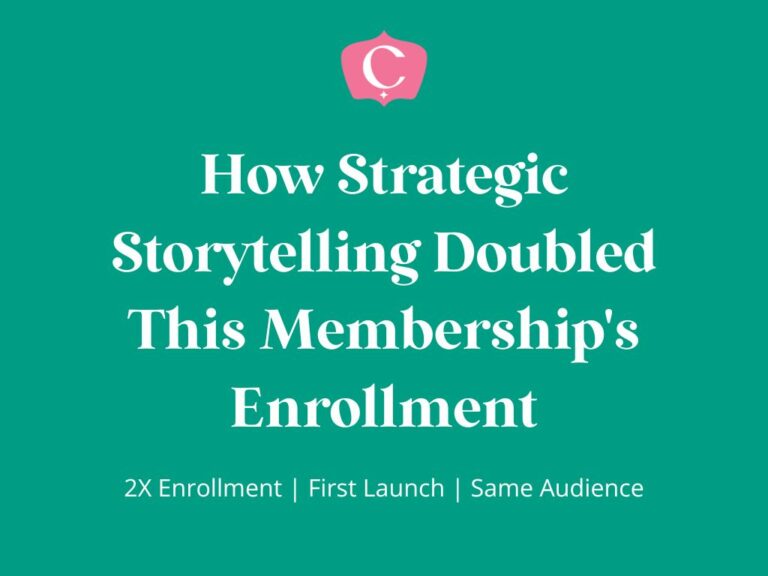There is a big misconception that you need to use expensive platforms like Clickfunnels to create a sales funnel. Clickfunnels comes in at $97 per month which works out to be just under $1200 per year. That’s a little holiday!
Actually I create most of my sales funnels right on my clients WordPress websites and it’s my preferred method of building funnels.
I am going to go through how you can have a fully working sales funnel setup for about $23 per month.
In this post I am going to quickly go through how to make a sales funnel in WordPress.
All you need is the following tools to build a great sales funnel:
1. Web hosting
I use Bluehost for my web hosting at the moment which costs about $4 per month. If you have a single site that doesn’t have too many plugins and doesn’t have to do a lot of heavy lifting you can use Bluehost.
If you’re wanting to start creating a course or building an e-commerce store I would probably go for something like Kinsta which works out to be a bit more expensive but is going to be much faster and create a better experience for your users.
2. A Good Quality Page Builder
I use Elementor, it’s my page builder of choice, and that comes in at $4 per month for a single site.
Beaver Builder is good alternative but comes in slightly more expensive than this.
3. An Email Marketing Platform
My favourite email marketing platform is ActiveCampaign, it has really advanced capabilities for email sequences, tagging and segmenting and comes in at $15 per month for under 500 subscribers.
And that’s pretty much it! The great thing is you can integrate everything using Elementor. Elementor has the capabilities to create really flexible landing pages. If you struggle with design you can use their templates or even buy landing page templates to use.
You can add a sign up form to your opt in page, which is easily integrated with AC, Mailchimp, Mailerlite or Convertkit. Which means when someone adds their name and email address to the form it will automatically add them to your list and trigger your email sequence to start sending.
Lastly I recommend a few free plugins to track all the data. Tracking is really important so that you know whether your sign up page is working or not.
4. Analytify
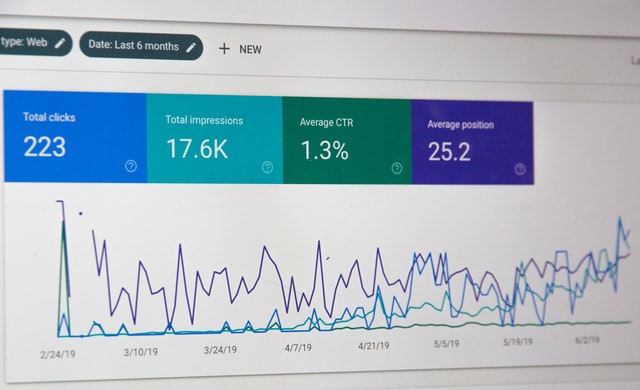
A free google analytics plugin so that you can see your google analytics stats in the WordPress dashboard. Because let’s face it, that google analytics dashboard is a bit of a nightmare.
5. Hotjar
This is a free tool that tracks your users behaviour on your site so you can see where if they’re struggling to find a button or don’t know where your menu is.
6. Facebook pixel plugin

Make sure you have the facebook pixel installed on your website. Even if you don’t run Facebook ads now, you might at a later stage and the pixel collects data about the type of people that visit your website. Which means it will help when you start creating audiences for your ads because it will already know the kind of people to look for (more on that in a separate blog post).
So there you have it, how to make a sales funnel in WordPress.
I hope you found that interesting.
If the tech of this makes your head spin but you like the sound of a sales funnel that only costs $24 per month come check out my sales funnel packages for my sales funnel setup services.